This is a tutorial for XRP holders in ELLIPAL wallet that want to claim the Spark token airdrop, before we jump to it, please make sure you have learned some of the related articles about what is Spark token and when will you receive the Spark token airdrop, you can also Click Here to learn more.
Before You Start:
Make sure you have already updated your ELLIPAL App and ELLIPAL Cold Wallet to the latest version just before the air-drop. Read the version description to make sure that the new version you are downloading supports the air-drop. To update the cold wallet, visit: https://www.ellipal.com/pages/ellipal-update
Okay, let’s go back to what we were saying: “what is the easiest way to claim the Spark token?”
Well, the answer is very simple——“Use ELLIPAL wallet”
Here’s how to do it:
And the tutorial goes like this:
Step 1
Go to [XRP] page or [Finance] page on the ELLIPAL App, you will be able to see a banner with Flare LOGO on it at the top;
Step 2
Select your XRP and ETH address, then click [Apply]; You will be given 2 QR codes. Double check the details before you continue.
Notes:
1) Please make sure you claim the token before 12th December;
2) You should have more than 20XRP in your account to claim the airdrop;
3) The address is automatically generated and it is the same as your XRP and ETH address.
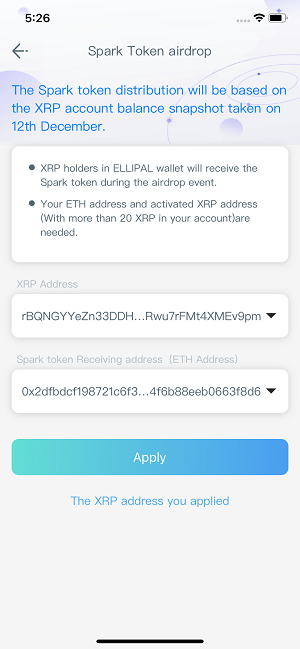
Step 3
On your ELLIPAL Cold Wallet, go to your XRP account (the same address that you submitted to the App just now) and select [Sign]. Enter your password on the Cold Wallet and the camera will turn on.
Sign the 2 QR codes using the Cold Wallet’s camera and confirm. The Cold Wallet will generate a confirmation QR code.
On the ELLIPAL App, select [Scan signed data QR code] and scan the QR code on the Cold Wallet to complete.
- Sounds familiar? Yes, it is the same as how you trade a coin!
- There are 2 QR codes on this page, remember to swipe left.
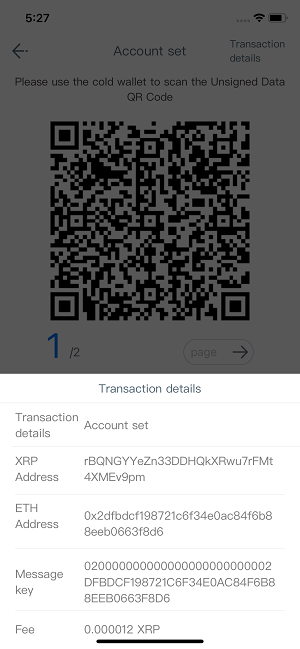
Final step!
On the App, go to your XRP account and at the bottom, click on [the XRP address you applied].
You can see the address that was recorded, which means you have done all the jobs!
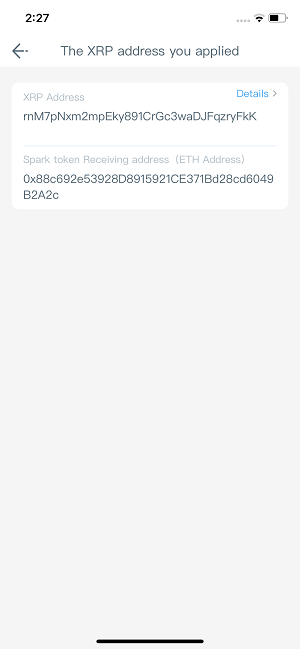
We will release a video tutorial for you soon, ELLIPAL wallet is all peace and love!
If you have questions, please write an Email to: cs@ellipal.com, your voices are heard!


6 commentaires
Salve Ho acquistato pochi giorni fa un ellipal Titan a me i 20 XRP non spettano?
Hi I bought an ellipal Titan a few days ago, am I not entitled to the 20 XRP?
Stoked on the SPARK drop
Didn’t take long to set up.
Thanks!
Love the Wallet. And very happy for the Spark claim! Only issue is that the signing of Spark claim does not create two qr codes, only one. And thus the claim fails. Hope you will have a solution for that.
What happens if you do have the correct up-to-date firmware and the phone app was updated as well, clicking on xrp in the flare banner is not there. What do you do?
Thank you for adding this. As a long time ELLIPAL user, I am very happy and looking forward to the update.